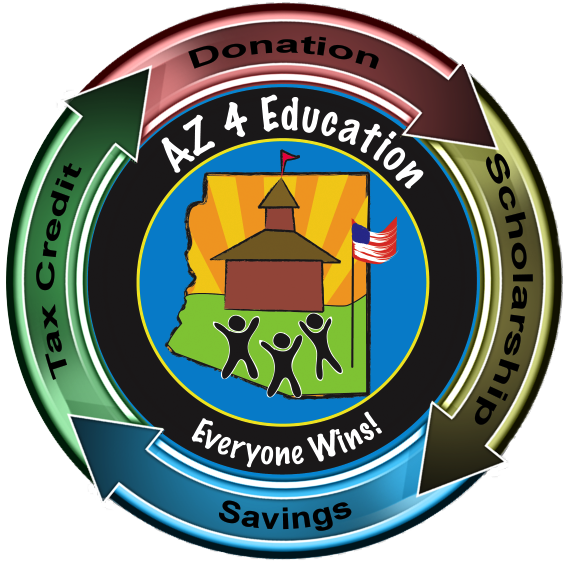Unable to Apply after Login
How to enable cookies in a Chrome browser
Like most software in the world, functionality depends on the operating system and computer.
When you login to our member dashboard and click the “Apply Here” button, you may see a message that says you need to login again.
This is likely because of your browser settings.
When that occurs, please download Chrome and try again. Watch the 1st and 2nd video below to see how to easily enable cookies and allow 3rd party cookies.